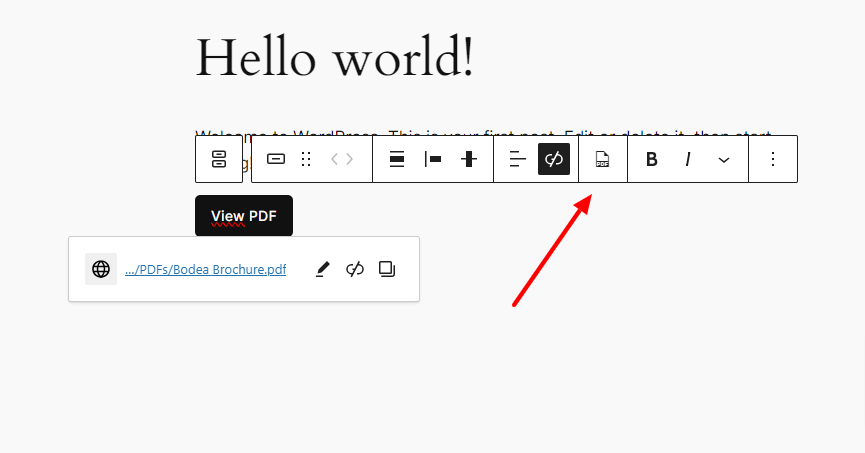Pdf Embed is a plugin that adds a Gutenberg block to embed pdf files within WordPress pages using the official Adobe PDF embed API.
Requirements
- Editor Gutenberg
- Key Adobe PDF Embed API
Add API key
To use this block you can request a free Adobe key.
Once you have created your project in the Adobe Developer Console, add the Adobe PDF Embed service and create a key. Remember to specify the domain it references.
Add a pdf file
Within your pages or posts, add a new Pdf Embed block. If you have not yet added your key, you will be shown a form to enter it.
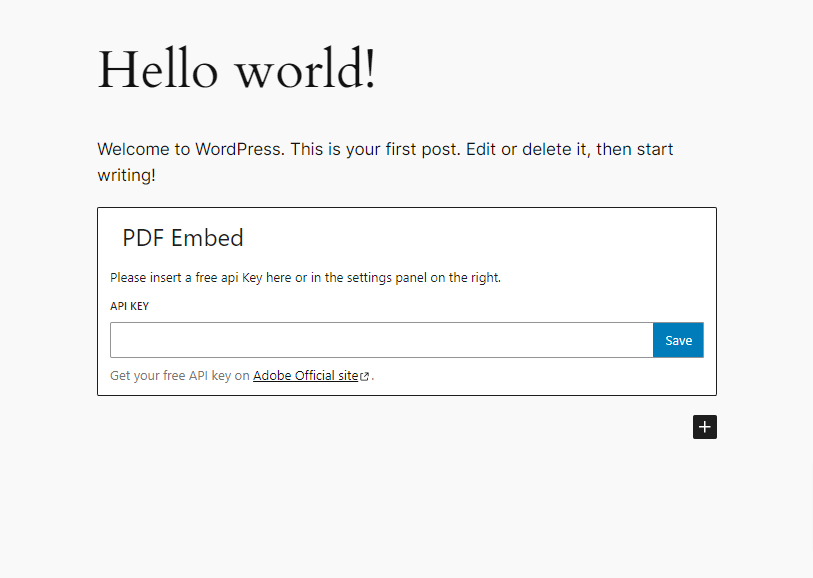
Once you have added the key you can choose the pdf file to view. You can choose a file from the media library or specify an external url.
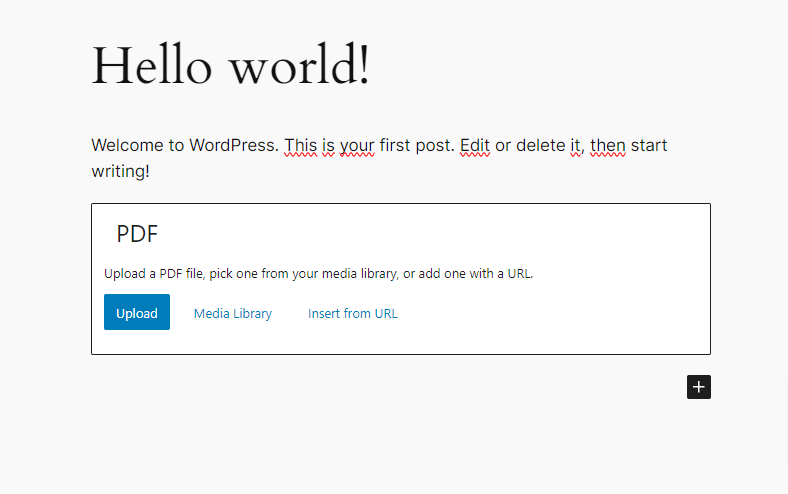
After choosing your pdf you can change the settings as you like, using the panel on the right.
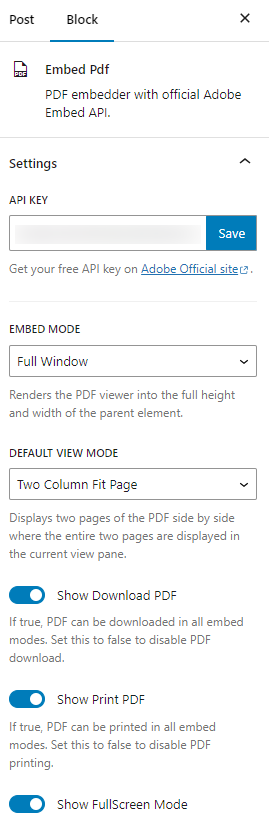
For a full explanation of all settings refer to the Adobe official documentation.
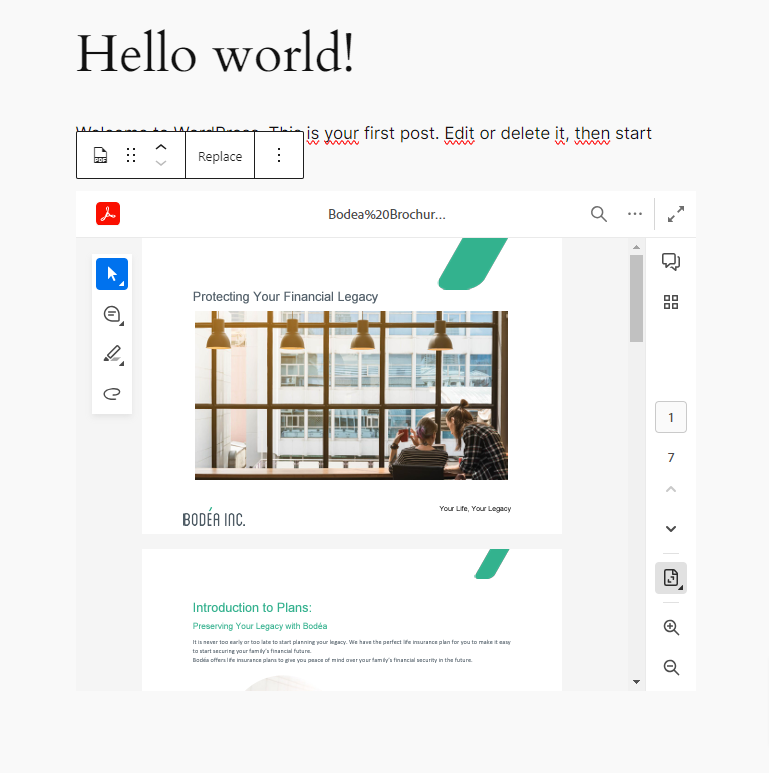
Open PDF in lightbox
With Pdf Embed you can also choose to open a pdf in a lightbox.
When you add a link to a PDF file a button will appear that allows you to activate the lightbox on click.
Add a button and insert a link to the pdf file. A button to activate lightbox mode will appear in the block controls.